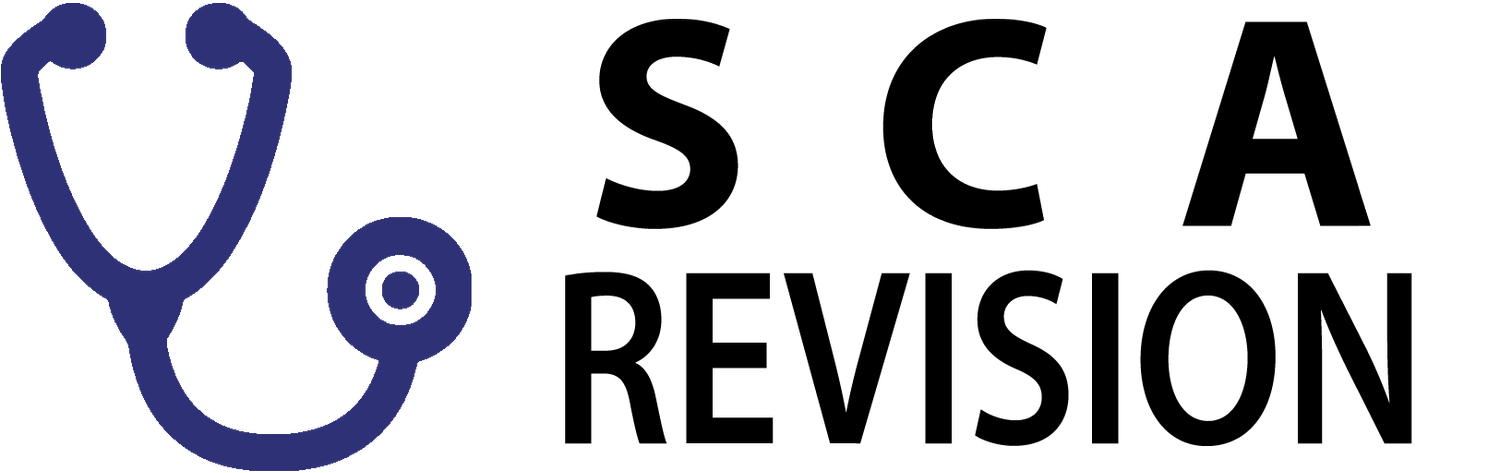Cases: How to Use
Welcome!
Congratulations on taking the first step in your SCA revision journey! Our website has been designed to help candidates such as yourself pass the SCA. We facilitate this through the use of hundreds of clinical cases, that closely mimic what you’ll come across in the actual exam.
When loading the Case Selection screen, you will see that by default, cases are listed by Diagnosis, grouped into RCGP Clinical Experience Groups, and have their Difficulty Rating visible.
You can choose how you want the cases displayed, by using our filters, read more below!
Filters
To show the filters, move your cursor over to the Show Filters tab, click on this to display all the filters for the cases:
Display Filters
Show Diagnosis / Presenting Complaint
This option lists your results by either "Diagnosis" or "Presenting Complaint", the latter choice being perfect for simulating real exam conditions where you may not wish to know the diagnosis in advance
Clinical Topics / Clinical Experience Groups
This filter groups your results either by RCGP Clinical Experience Groups or by Clinical Topics. Use this to find cases that target your individual learning needs.
Show Cases Once
By default, cases with multiple groupings will appear in every clinical experience group or clinical topic that applies to them. Use the “Show Cases Once” button to display cases only in their primary clinical topic or experience group category.
Show Difficulty Rating
By default, the case list will show a difficulty rating for each case out of 3 possible stars. 0 being the easiest, and 3 being the hardest. You can turn this off if you prefer not to know. You can read more in-depth about the difficulty ratings by clicking the link here.
Search
Use our interactive search box to search the cases by keywords. See the video below to see how to do this.